This free video pack comes with 20 pre-animated transitions in various glitch and distortion styles. They are designed as drag & drop presets without requiring any other actions.
20 Glitch Transitions for Premiere Pro
- Product name: 20 Glitch Transitions for Premiere Pro
- Website: https://www.cinecom.net/
- License type: lifetime
- Platform: Windows, macOS
- Giveaway link: click here
- Download: n/a
How to get the license key?
Just open the giveaway page, enter your email the subscribe form and submit it to download
How to install
Simply import the preset file, from the download, into Premiere Pro by right-clicking on your presets folder and selecting ‘Import Presets…’
Every transition has an A and a B effect. The A effect goes to your first clip and the B to the second clip. Important is that you trim the parts where the transition takes place. See the video above for detailed instructions.
More information and video tutorial: https://www.cinecom.net/designer-packs/20-glitch-transitions-premiere-pro/
Main Features
- Simply drag and drop the preset transition to your edit
- The transition animations adapt to the length of your clip
- No add-ons or plugins required. Works with Adobe Premiere Pro CC 2018 or higher
Technical Details
| Language Support | English, Français, Italian, Spanish, Swedish, and more… |
| Money Back Guarantee | 30-Days |
| Operating System | Mac OS, Windows |
| Shipping | Instantly receive the latest Full Version download link and license code |
| Subscription | Lifetime |
| Support Services |


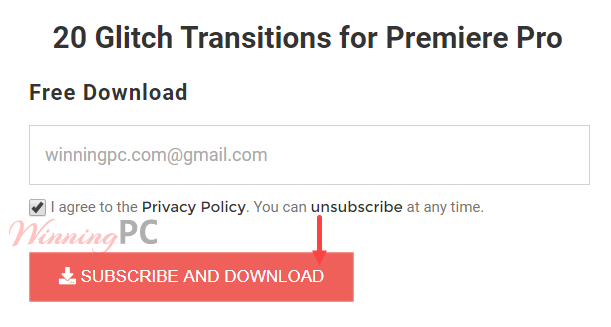






This site uses User Verification plugin to reduce spam. See how your comment data is processed.