Apeaksoft Screen Recorder is the professional screen capture software that helps you record videos, audio, and take screenshots on your computer. This user-friendly tool enables you to record streaming videos, live music, online lectures, video tutorials, online meetings, gameplay and more. Recording your computer screen in super high resolution up to 4K for playback on any multi-media player.
Apeaksoft Screen Recorder Free Key
- Product name: Apeaksoft Screen Recorder
- Website: https://www.apeaksoft.com/
- License type: 1-year
- Platform: Windows
- Giveaway link: click here
- Installer: screen-recorder.exe
How to get the license key?
Enter your name and email address on the Apeaksoft Screen Recorder giveaway page:
Check your mailbox for the free Apeaksoft Screen Recorder registration code.
Download and run setup.exe to install it. On the software interface, click the “Register” button and paste received registration code under “License Key” to register it successfully:
Apeaksoft Screen Recorder screenshot:

Apeaksoft Screen Recorder – audio recorder:

Apeaksoft Screen Recorder – video recorder:

Apeaksoft Screen Recorder Features
- Easily capture online movies, music, games, tutorial, webcam video, etc.
- Optionally select to record streaming audio, online audio or microphone voice.
- Preview and edit the recording video and snapshot in real-time.
- Support full-screen recording or custom area recording.
Technical Details
| Language Support | English, Français, Italian, Portuguese, Russian, Spanish, Swedish, and more… |
| Money Back Guarantee | 30-Days |
| Operating System | Windows |
| Shipping | Instantly receive the latest Full Version download link and license code |
| Subscription | 1-Month, 1-Year, Lifetime |
| Support Services |



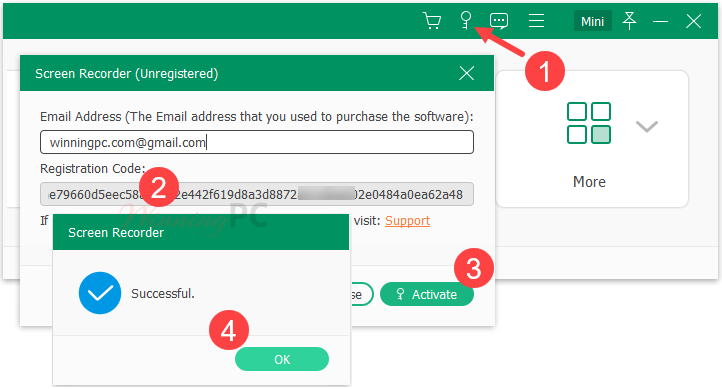






THANKS SO MUCH I NEEDED THIS FOR MY YOUTUBE THX god bless your website
it’s worked for me, thanks.
Thank you, it’s a simple screen recorder software.
Just enough for my work.
This site uses User Verification plugin to reduce spam. See how your comment data is processed.