Dr.Fone Data Eraser for iOS/ Android helps you to wipe your phone data permanently, it can erase the deleted files and no one can ever recover them, even with professional data recovery tools. You can use this tool to erase private information on your iPhone, including photos, messages and attachments, contacts, call history, notes, and many more.
You know that erasing all your data on your iOS/Android device is very important when you want to donate or sell the device to protect your privacy. OR sometimes, your device runs slowly because of not enough space for storing. At that time, you need software, that can help you wipe iOS/Android data to free up space or erase data that cannot be recovered again, then Dr.Fone – Data Eraser (iOS & Android) might be the utility to lend you a hand.
Dr.Fone Data Eraser Discount Promo Codes










Dr.Fone Data Eraser (iOS) License Key Free
- Product name: Dr.Fone – Data Eraser (iOS)
- Website: https://drfone.wondershare.com/
- License type: 1-year
- Platform: Windows, macOS
- Giveaway link:
click here - Download: drfone_erase_full3370.exe
How to get the license key?
Open the Dr.Fone Data Eraser for iOS giveaway page, enter your email address to get the registration code for free:
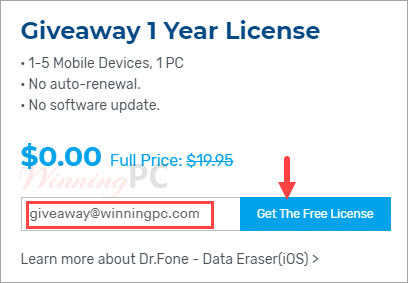
Install/ open Dr.Fone Data Eraser (iOS) on your computer, from the main menu bar, click on the ‘user’ icon to register the software:
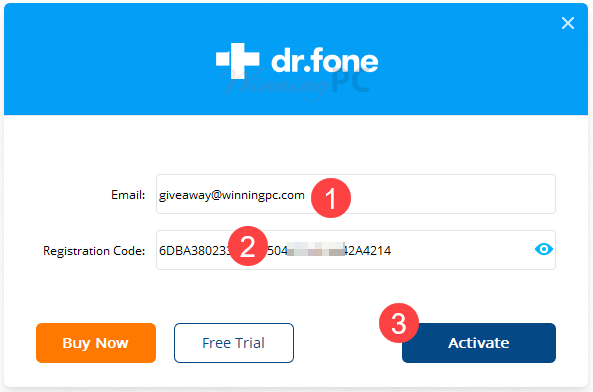
Enjoy it for one year free now:
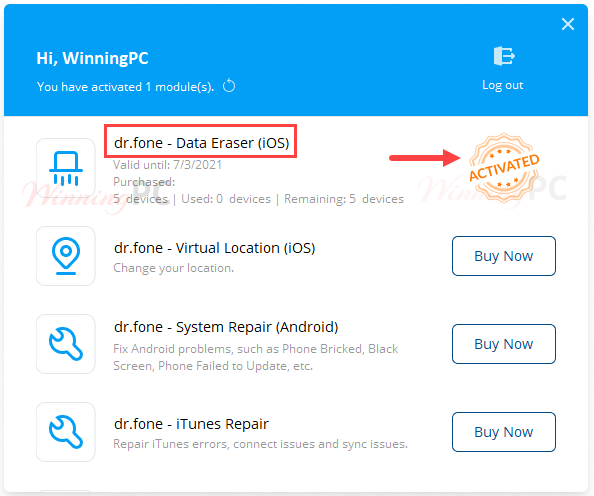
Wondershare Dr.Fone Data Eraser screenshot:

Dr.Fone Data Eraser Features & Screenshots
- Dr.Fone Data Eraser is a robust data wiping tool that can completely remove sensitive data from your Android or iOS device. It can be used to wipe all private information on your iOS or Android device, including images, SMS, attachments, contacts, call history, notes, calendars, reminders, and bookmarks.

Like many other iPhone/Android erasers, Dr.Fone Data Eraser provides 3 data erasing levels – Low Level, Medium Level, and High Level. For instance, the High Level is highly recommended for deleting sensitive and personal data such as bank records, passwords, or financial data while the Medium Level permanently erases data by overwriting your data with junk files to ensure that your personal data will not be recoverable, and the Low Level will overwrite all your data by writing zeros to your device and make your personal data unrecoverable.

- Dr.Fone Data Eraser erases all photos, voice memos, contacts, messages, call history, notes, calendars, safari data, etc from iOS/Android devices. It permanently wipes sensitive and private information from your iPhone, such as bank log-in details, passwords, passcodes, etc.

- The next function is to erase system junk files, uninstall applications in batch, scan and erase large files, and compress and export photos from your iOS/Android device to free up disk space.

- The Dr.Fone Data Eraser app is designed for clearing junk files, freeing up space on the iOS/Android device, and clearing all private information on your device.

Technical Details
| Language Support | English, Français, Italian, Spanish, Swedish, and more… |
| Money Back Guarantee | 30-Day |
| Operating System | Mac OS, Windows |
| Shipping | Instant Delivery by Email |
| Subscription | 1-Year, Lifetime |
| Support Services | Live Chat, Phone, Tickets |








save 19.95 dollar 🙂
one of the best application to wipe my phone.
thanks, nice giveaway!
This site uses User Verification plugin to reduce spam. See how your comment data is processed.