If you’re looking for a simple yet feature-rich solution, look no further — IObit Driver Booster PRO software automatically scans and updates 6,000,000+ device drivers for a smoother PC. This powerful tool will check and update device drivers from Intel, Nvidia, AMD, etc., to help you reduce system freezing and crashing. Your device drivers will be regularly updated and always function properly.
This tool will automatically pick out and install the right drivers each time you need an update on your computer. It also has the ability to check and fix common device errors, like sound or connection problems, etc., with one click. Anything else? This driver updater also updates drivers offline for network cards and for the reinstalled or upgraded system. You can use it to stop unnecessary apps/services for a better gaming experience.
IObit Driver Booster Discount Coupon Codes





Driver Booster 11 PRO License Key Free
- Product name: IObit Driver Booster Pro 11.x
- Website: https://www.iobit.com
- License type:
1-year6-month - Platform: Windows
- Download: driver_booster_setup.exe
- Giveaway link:
click here - License code – last updated: Apr 06, 2024
Click here...
- License key #1: 3A510-22846-3DB04-D6A4A (License Exp. Date: Oct 06, 2024)
License key #2: A8CC9-718B5-823DD-933BA (License Exp. Date: May 22, 2024)License key #3: F5C32-0F572-0EAC3-6BD4A (License Exp. Date: Dec 30, 2024)License key #4: C2F7A-E8311-E850F-7D94A (License Exp. Date: Dec 12, 2024)
How to get the license key?
– Download the free version of the program from the link below and install it on your computer
– Activate the IObit Driver Booster Pro version by using the license code above
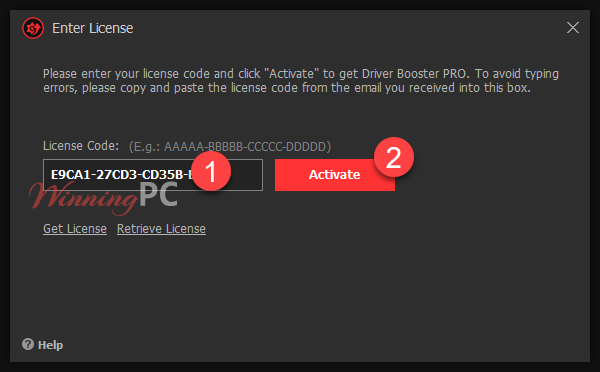
Enjoy this powerful software for 1-year free and wait for the new license code 😀

IObit Driver Booster PRO main screenshot
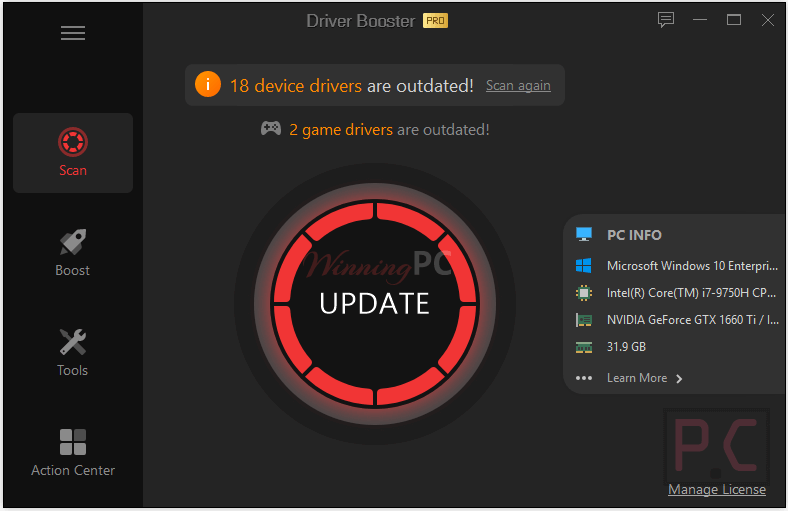
IObit Driver Booster Pro – Installing drivers
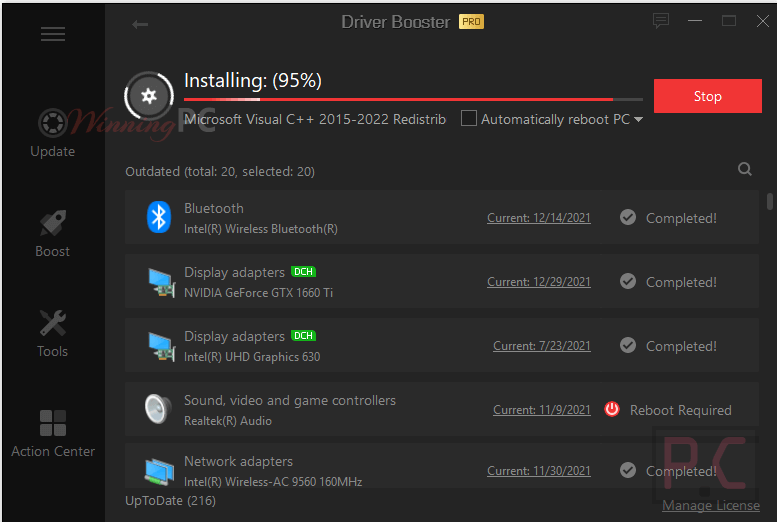
IObit Driver Booster Pro – Game Boost and System Optimize
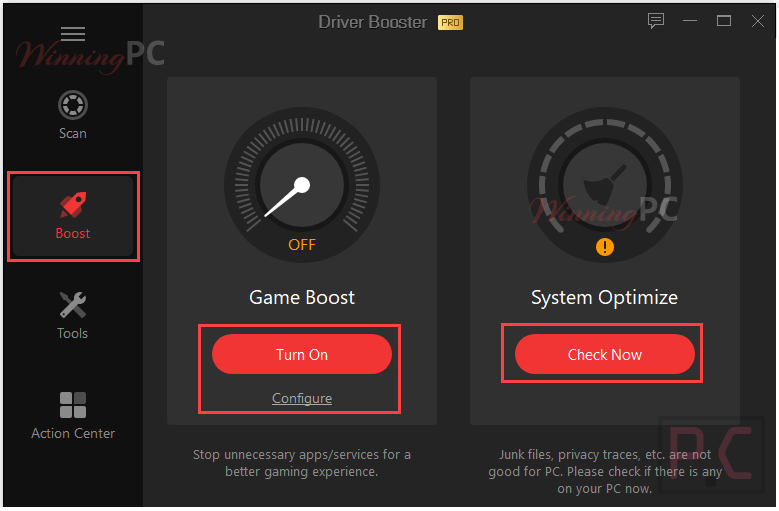
Driver Backup and Restore, System restore:
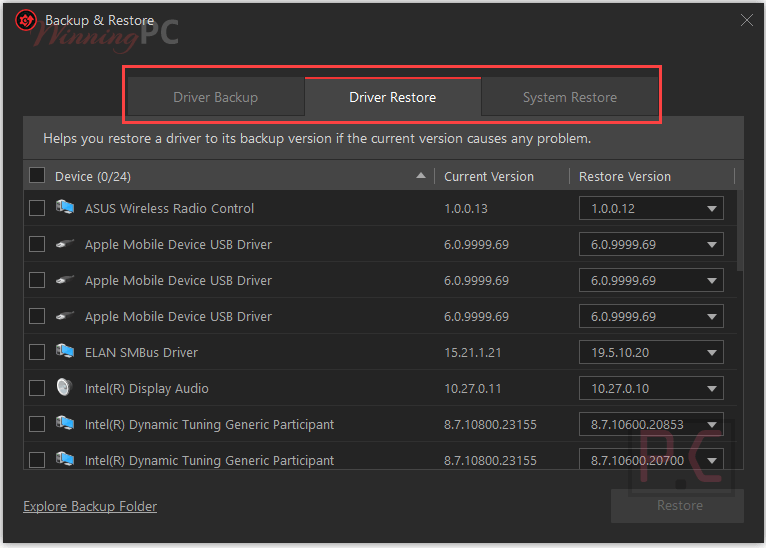
IObit Driver Booster PRO Tools box
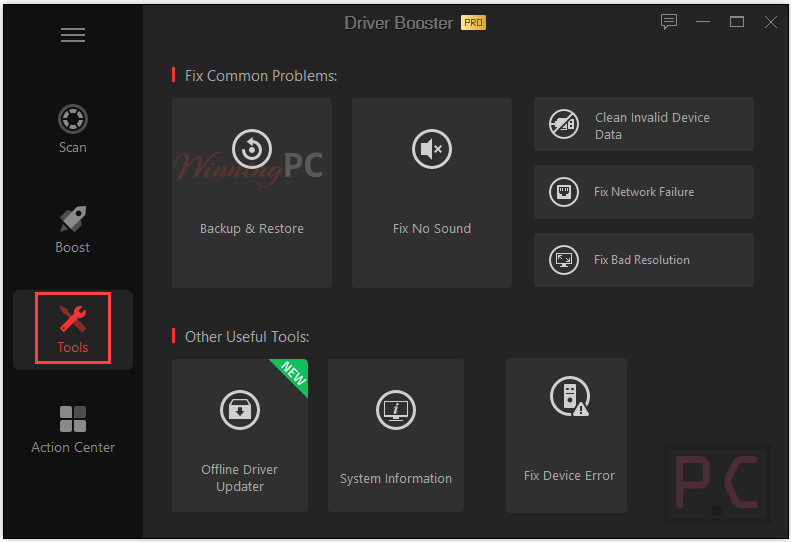
Scan settings

Drivers settings
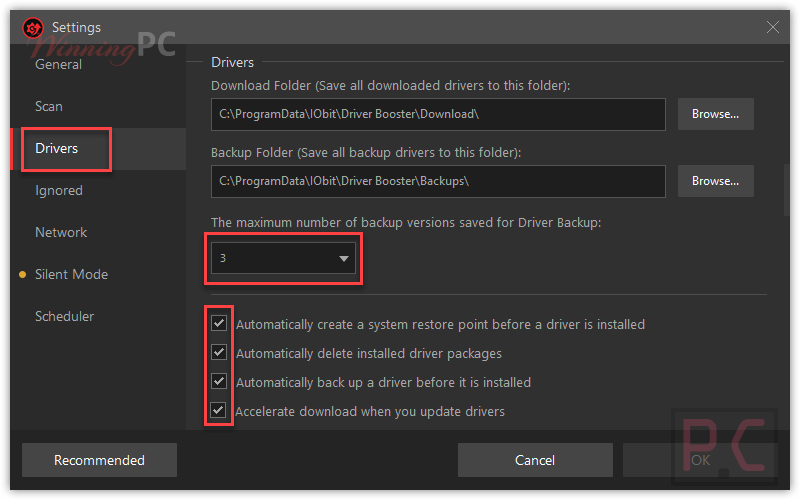
Driver Booster PRO Features
- Your computer always crashes the system, freezes screens, or meets several device issues. IObit Driver Booster 11 PRO is designed to check, download and install the device drivers. With its help, your PC system and external devices will work smoothly. It even can install a graphic card driver, display adapters, or any missing drivers without internet.
- Another important feature of this software is the ability to update outdated drivers with 1 click. This function offers you peace of mind that updates are carried safely. It also helps you search for the exact up-to-date match for the system and devices.
- This driver update software lets you create backups of the previous copy and restore them where needed. This feature is very useful because some driver updates can cause malfunctions, such as the driver update stopping working or causing any problem; with the help of the system restore point, you are able to instantly restore the previous version.
- The Game Booster function is not only a PC booster but also delivers the ultimate gaming experience when stopping all unnecessary apps from running during gaming to have the best gaming experience. Besides, this tool also helps you tap the full potential of your favorite PC game because it responsively turns off unnecessary Windows services and background processes.
- Additionally, with built-in tools to fix these common Windows issues, IObit Driver Booster PRO allows you to restore your system to a normal state if any problem happens, fix the sound problem of your audio device, fix issues of your devices, collect and display detailed information about your system, clean invalid device data on your computer, fix the network connectivity problem of your network device and fix the incorrect resolution of your display device.
Technical Details
| Language Support | 34 languages |
| Money Back Guarantee | 60-Day |
| Operating System | Win11/Win10/Win8/Win7 |
| Shipping | Send registration code via Email, download URL is included (Free) |
| Subscription | 1-Year |
| Support Services | Email, Phone, Forums |








Niestey, as usual, the IOBits company is bypassing Poland. If you have a system in Polish language then registration will fail. It’s a pity, because many Polish users use IOBits products and the company doesn’t give a damn about us. Thus, I waive the fee for the IOBits Advanced System Care license. I will not support any company that bypasses the Polish market.
None of the licenses above are valid. “….exceeded maximum number of…” Please provide valid licenses!
This program installs UNWANTED software on your system without your permission.
My Bad the program installs fine, did not see the below of the first install screen that offers 2 extra products.
The version 10 here is OLD.
The current new version is 11.
Actually the latest version is 11.0.0.21.
Thank you.
Hi John,
Thanks for your information, Driver Booster 11 has just been released for some hours. We will update the giveaway code for this version later, if you need to scan your drivers, you can use version 10 above.
Man sollte vlt die 4PuP,s beachten die Iobit mitschickt. Jedoch wer den Malwarebyte Adware Cleaner 2x drüber laufen lässt hatt dann ein sauberes Treiber Programm.
This site uses User Verification plugin to reduce spam. See how your comment data is processed.