MSD Passwords is a password management software for Windows users, it allows you to navigate to Internet password protected sites with easy using the default browser of your computer. If you install MSD Passwords Portable in a removable disk or in a Pen-Drive you will be able to transport your login information with maximum security
MSD Passwords Coupon Codes


MSD Passwords License Key Free
- Product name: MSD Passwords 1.6
- Website: https://www.msdsoft.com/
- License type: lifetime
- Platform: Windows
- Giveaway link: n/a
- Download:
Installer + license –> MSD_Passwords_1.6-Sep.zip (updated: Sep 27, 2020)
Installer + license –> MSD_Passwords_1.6.zip (updated: Jul 30, 2020)
How to get the license key?
Download the giveaway installer and MSD Passwords license key by the link above.
Install the software on your computer and open it, from the main screen go to MAINTENANCE -> UNLOCK THE PROGRAM
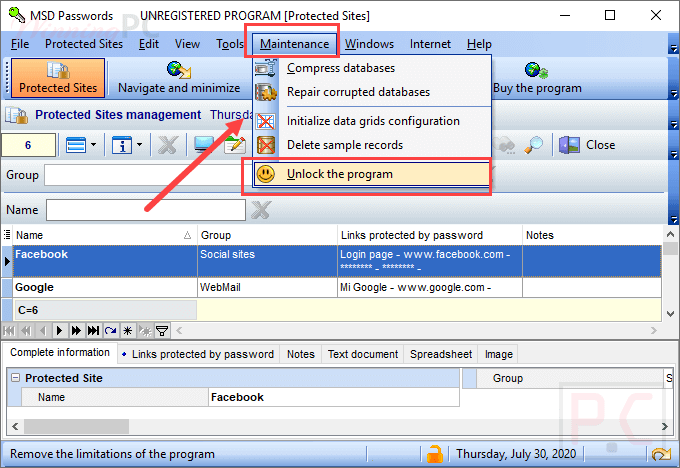
Paste the license code in the text file and click “Unlock”
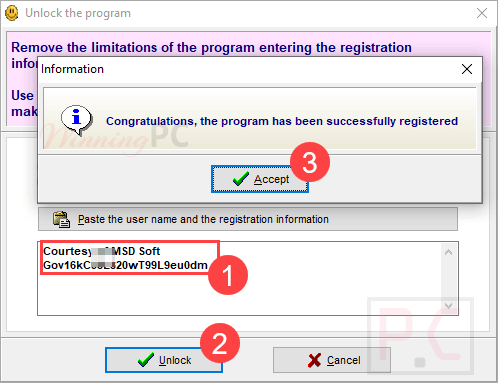
Enjoy it!

Main Features
- Allows to store the login information of Internet protected sites
- Navigate to Internet protected sites using the default Internet browser of your computer
- Manage the Groups database, used to categorize the protected sites
- Make backups of your data and restore them when necessary
Technical Details
| Language Support | English, Français, Italian, Spanish, Swedish, German, Japanese, Chinese, and more… |
| Money Back Guarantee | n/a |
| Operating System | Windows |
| Shipping | Instant Delivery by Email |
| Subscription | Lifetime |
| Support Services | Tickets |








This site uses User Verification plugin to reduce spam. See how your comment data is processed.