OneClick! Optimizer Standard helps you to optimize every single Windows 10 setting making it better in every way: speed, stability, usability, and security. Finally, through the exclusive profiles, you will have the ability to configure the system in an even more attractive way, satisfying your every need.
OneClick! Optimizer Standard Free Key
- Product name: OneClick! Optimizer Standard 1.0.0.2
- Website: http://www.seizent.com/
- License type: 1-year
- Platform: Windows
- Giveaway link: n/a
- Download: OneClick_Optimizer_Standard.zip (updated: Apr 02, 2020)
How to get the license key?
Download the zip file above that includes a giveaway installer and license code for OneClick! Optimizer Standard.
Run the .exe file to install this software on your computer.
Open the software, enter the license code to activate it:
Restart your computer to turn off UAC. Open the program again and enjoy it:
Main Features
- Speeding up and Optimizing Performance
- Uninstalling Built-In Apps
- Usability Improvement
- Optimal Configuration of Privacy Options
- Automatic Updates
- Priority Customer Support
- Business Mode
- Gaming Mode
Technical Details
| Language Support | English, Français, Italian, Spanish, Swedish, German, Japanese, Chinese, and more… |
| Money Back Guarantee | 30-Days |
| Operating System | Windows |
| Shipping | Instant Delivery by Email |
| Subscription | 1-Year |
| Support Services | Phone |



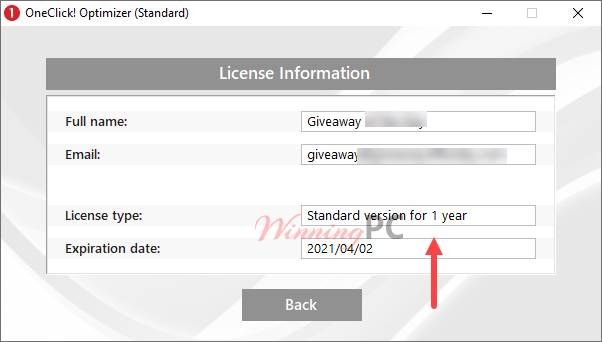






Ok Thank you
Hi do you have any news from the support?
Hi Sylluck,
They guided me to restore the system to the previous state via the Windows system restore. However, I could not find the restore point that created by this software. The conclusion, I have to re-install Windows on my computer, they can not give a proper solution.
Interesting software, but disables bluetooth services (wireless audio gamer headset), nvidia control panel in gaming mode. In addition the system restore is off so it is impossible to go back. Or it is necessary to know which service reactivates manually. This software would be perfect with a one click button restore parameter.
Thanks for your feedback. I have the same issue (can not go back after turning on the optimizer).
I’m contacting the developer for support.
virus %1000000 este programa one atacion oneclick-optimizer-standard-giveaway-oneclick-optimizer-standard-giveaway-
4 engines detected this file
Q: My anti-virus software says that OneClick! Optimizer is infected. What can I do?
A: When opening OneClick! Optimizer, your anti-virus software may classify OneClick! Optimizer as a possible threat. This is absolutely a false positive. If your anti-virus software prevents the download or usage of OneClick! Optimizer, you may have to temporarily disable the auto-scan before running it.
This site uses User Verification plugin to reduce spam. See how your comment data is processed.