When a user forgets their password, they frequently hunt for software that can assist them in resolving the issue. And PassFab iOS Password Manager is the ideal solution to your difficulties. PassFab iOS Password Manager is a piece of software that helps you identify and recover forgotten passwords on your iPhone and iPad. All passwords established on ID may be retrieved, including Wi-Fi passwords, mail accounts, programs, and so on.
With a few simple clicks, PassFab iOS Password Manager can search, locate, and export all stored passwords on any iOS device. It also organizes and syncs all stored passwords and their associated information across all devices. It is well-liked by a large number of customers, and user evaluations of PassFab iOS Password Manager are sufficient to assess their degree of happiness.
PassFab iOS Password Manager Discount Codes





PassFab iOS Password Manager Key Free
- Product name: PassFab iOS Password Manager
- Website: https://www.passfab.com/
- License type: 1-month
- Platform: Windows
- Giveaway link: click here
- Download: ios-password-manager_1112.exe
How to get the license key?
Open the PassFab iOS Password Manager giveaway page, fill in your name and email address then click the “Submit” button:
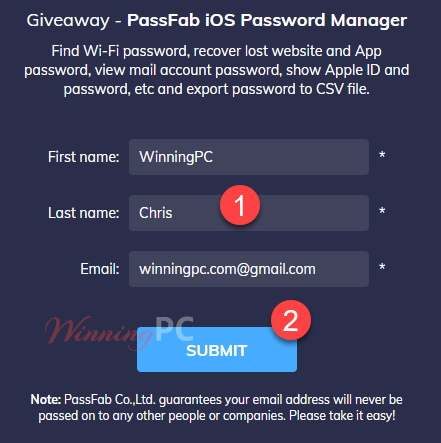
Check your mailbox for the PassFab iOS Password Manager license code:
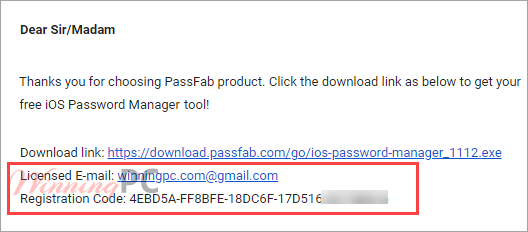
Download and install it on the computer, run the program, and you will see the Register window pops up to you.
Put licensed E-mail & license code, and click the “Register” button to finish registration:
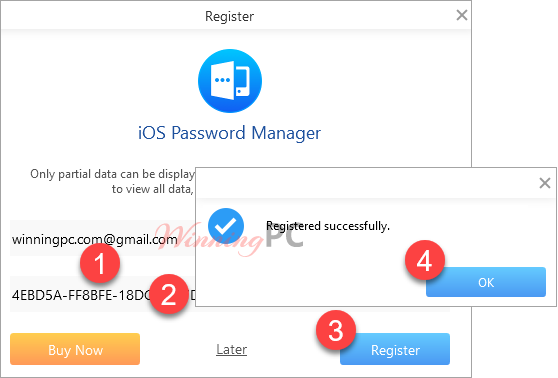
Main Features
- If you’re looking for a powerful password manager for your iPhone, then PassFab iOS Password Manager is an excellent choice. This iOS password manager allows you to search for figuring out Screen Time passcode, find your Wi-Fi password back, recover lost website and App passwords, view mail account passwords, show credit card information, and export passwords to CSV files.


- No matter how hard you try, you can’t find back the screen time passcode. PassFab iOS Password Manager is designed to help you find out the screen time passcode in one click. Just connect your iOS devices with this tool and scan it. The password manager software will show the screen time passcode immediately.

- You can’t remember your connected Wi-Fi password. If you want to get back the Wi-Fi password through your iPhone/iPad simply and quickly, PassFab iOS Password Manager is your choice. This tool acts as a powerful Wi-Fi password recovery tool to help you view saved Wi-Fi passwords on your iPhone/iPad without jailbreak.

- PassFab iOS Password Manager offers excellent password recovery for iOS and comes with a wide range of intuitive features in an easy-to-use interface. With this professional password manager, you can easily recover your website and App login information in iPhone or iPad. All your website and App login information on iOS devices will be shown and managed in a list without effort.

- Another of its best features is the ability to recover all your lost E-mail account and login password. This iOS password manager will display you your email account and password on your iPhone/iPad as well as show all of them to you in chronological order with ease.

- You have plenty of credit card accounts on your iOS device, and it is hard to remember all of them. If you want to get back the credit card password, PassFab iOS Password Manager handles that, too. It will show you all your credit card information, such as card number and expiration date, as well as created time, modified time, credit card holder name, etc., for you within minutes.

- If you forgot your Apple ID password, don’t worry, this software will easily show you. This tool works well in viewing Apple ID sign-in account and login password on your iPhone or iPad.

- Worry about losing your passwords again? PassFab iOS Password Manager is an easy-to-use password manager tool that can help you export your passwords to .csv in a second. With its help, you can choose to export passwords for third-party password managers such as 1Password, Chrome, Dashlane, LastPass, Keeper, etc.

- The software will NEVER upload and use any type of password scanned from your device. The scanned information will only be saved on the current computer. You just click on “Historical scan record” to view device information, scan time, and operate.

Technical Details
| Language Support | English, Français, Italian, Spanish, Swedish, and more… |
| Money Back Guarantee | 30-Day |
| Operating System | Mac OS, Windows |
| Shipping | Instant Delivery by Email |
| Subscription | 1-Month, 1-Year, Lifetime |
| Support Services | Tickets |








nice
its good
This site uses User Verification plugin to reduce spam. See how your comment data is processed.