The SecuPerts Anti-Spy allows you to deactivate more than 80 annoying and, to some extent, very presumptuous spy features in the Windows operating system, in browsers, and in media players.
SecuPerts Anti-Spy for Windows Discount Code

SecuPerts Anti-Spy for Windows Free License Key
- Product name: SecuPerts Anti-Spy for Windows 10
- Website: https://anti-spy.net/en/
- License type: lifetime
- Platform: Windows
- Giveaway link: link-1 link-2
- Installer: AntiSpy2020_1.20.7491.25345_Setup.exe
How to get the license key?
First, go to the giveaway page and get your SecuPerts Anti-Spy license code for free.


Download the setup file by clicking on the download link above. This is already the full version. Install on your computer. Enter your license code to activate this program

Enjoy it!

Screenshot!
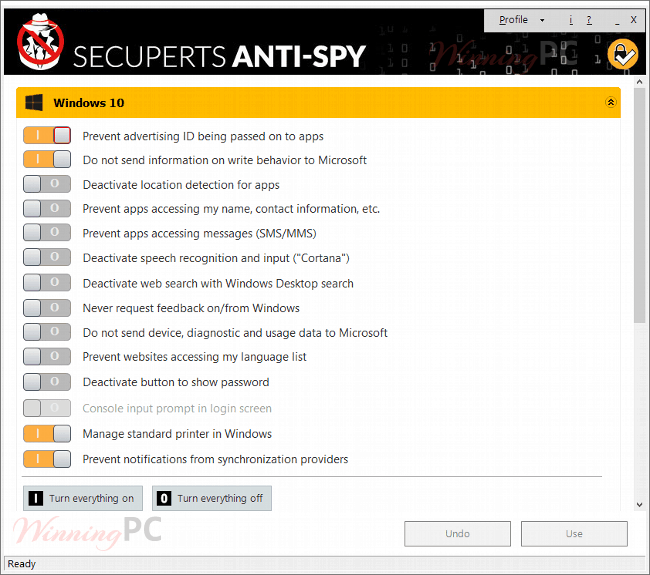
SecuPerts Anti-Spy Features
- Deactivate more than 80 preset snooping features with just a single click
- It can protect against Windows 10’s thirst for data
- This tool will suppress update uploads from you for others
- SecuPerts Anti-Spy stops the forwarding of your Wi-Fi access data and location data
- Including a clear and detailed manual
Technical Details
| Language Support | English, Français, Italian, Spanish, Swedish, and more… |
| Money Back Guarantee | 30-Day |
| Operating System | Windows |
| Shipping | Full version license code will be sent to you within minutes |
| Subscription | Lifetime |
| Support Services | Tickets |








Outstanding CS. Tool is old but good. I thought I had it, but there were three settings this program found that were still problematic.
Aside from it not knowing our local language, so we have no clue on what to click during installation to move forward, there are no international ideograms, only ambiguous ( to my English ) German …
… does anyone know if the button colors-on-versus-gray / buttons slid right-versus-left means the turning off of each Microsoft feature is on, or off?
For example:
“Do not send information on write behavior to Microsoft”
If we toggle this to the right/color, is this block turned on, or is the Microsoft reporting turned on?
All the program offers is
“Toggle everything on” or “Toggle everything off”
What is ‘everything’ referring to?
Are we toggling Microsoft snooping on or off?
Or are we toggling Secuperts blocking on or off?
An alternative software, FREE OOShutup, also German, has the same ambiguity:
Are we turning the Microsoft FEATURE on or off?
Or are we turning the Secuperts Anti-Spy BLOCKING on or off?
Their ‘help’ AntiSpy.chm says nothing on how to turn blocking on or off, or how to turn Microsoft snooping on or off.
Clues?
And, it says it works on everything from XP32 to 1064, but only has instructions ( useless ) for Windows 10 – is there really anything to do on XP32?
Englemann/Secure Experts, are you there?
Thanks for letting us explore this and share.
.
This site uses User Verification plugin to reduce spam. See how your comment data is processed.