Watermarks come with a range of issues. Watermarks trim the visible area of a photo and spoil the color balance the photographer was so careful to preserve. Watermarks take far too much enjoyment away from a photo. This tool takes away the guesswork on how to remove a watermark from pictures.
SoftOrbits Photo Stamp Remover replaces the text overlay with a simulated background. The program digitally stitches the background into the existing image. The product is a picture that boasts the full color and story of an unobstructed view.
SoftOrbits Photo Stamp Remover Discount Codes




SoftOrbits Photo Stamp Remover Free Key
- Product name: Photo Stamp Remover
- Website: https://www.softorbits.net/
- License type: lifetime
- Platform: Windows
- Download: PhotoStampRemover-Setup.exe
- Giveaway link: click here
- License code – last updated: Dec 18, 2023
Click here...
- License code: PSR15-LFGHJ-FFSDL-AAGZR
How to get the license key?
Open the giveaway page, enter your email, and click on the “Request full version key”
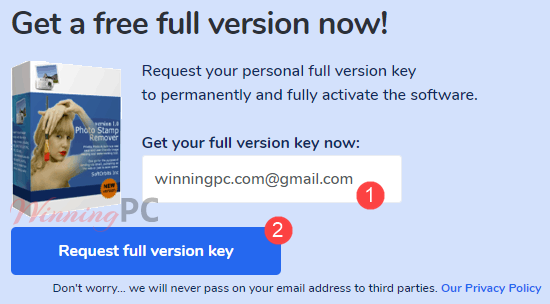
Check your inbox to confirm your subscription then complete your profile to get Photo Stamp Remover for free
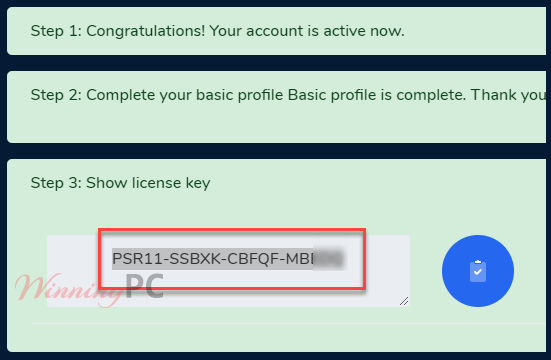
Download, and install this software on your computer. Launch it and insert your license code to activate the full version:

Now, enjoy it!

SoftOrbits Photo Stamp Remover screenshot:

SoftOrbits Photo Stamp Remover – add file

SoftOrbits Photo Stamp Remover – Add Watermark

SoftOrbits Photo Stamp Remover – Batch Mode

SoftOrbits Photo Stamp Remover – Concealer Brush

Photo Stamp Remover Features
- Remove object without traces
- Select objects by color
- Batch mode
- Save selections
- Add visual watermarks
- Easy to use Clone Stamp Tool
- Smudge and Concealer tools
- Crop tool
Technical Details
| Language Support | English, Français, Italian, Portuguese, Swedish, and more… |
| Money Back Guarantee | 30-Day |
| Operating System | Windows |
| Shipping | Instantly receive the latest Full Version download link and license code |
| Subscription | 1-Year, Lifetime |
| Support Services | Email, Tickets |








The offer is expired ! The given activation key does not work
Please try again with this download link to use your code: https://download.softorbits.com/files/PhotoStampRemover-Setup.exe
How about this one?
PSR14-EZAPR-EJDHW-BXMBR
That doesn’t work also , this is the message I get during setup process :
The entered license key is invalid. License key is expired.
I think you should remove SoftOrbits Photo Stamp Remover app from your giveaway software list cos it would just waste people time and effort. There is no point to install a piece of software on your PC which does not accept an activation key and can not be activated !
Thanks , the link worked and the software has been activated.
God bless
Please try again with this download link to use your code: https://download.softorbits.com/files/PhotoStampRemover-Setup.exe
Very nice 👍👍❤️❤️
The same license code for all: PSR11-SSBXK-CBFQF-MBEDQ
This site uses User Verification plugin to reduce spam. See how your comment data is processed.