Vidmore DVD Creator helps you to create DVD or make Blu-ray disc/folder/ISO files from various video formats, including MP4, AVI, MOV, WMV, MKV, FLV, MPEG, 3GP, VOB, M2TS, and more.. It also edits the DVD video with the built-in video editor before burning to DVD, such as trim, crop, rotate, enhance, watermark, subtitle,…
Vidmore DVD Creator Free License Key
- Product name: Vidmore DVD Creator v1.0.50
- Website: https://www.vidmore.com/
- License type: 1-year
- Platform: Windows
- Giveaway link: click here
- Download: dvd-creator.exe
How to get the license key?
Open the Vidmore DVD Creator giveaway page and enter your name/ email address to get the license code for free:
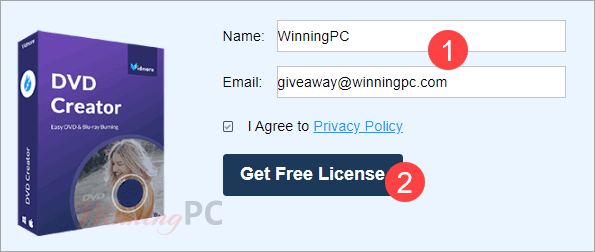
Check your mailbox for the software registration code (If you do not receive your license key after several hours, please check your spam or junk mail folder.), open the software, and activate it:
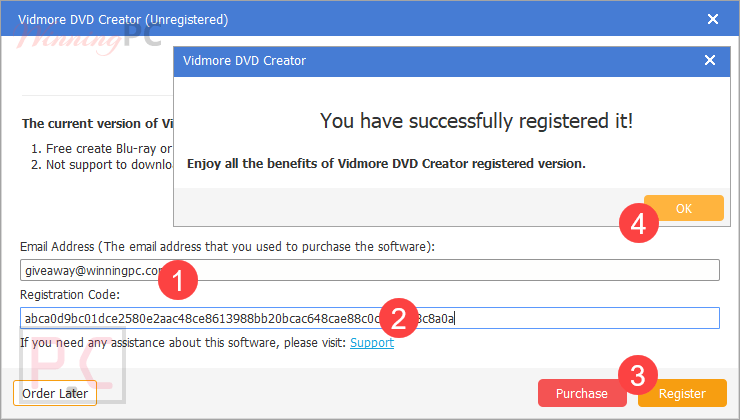
Vidmore DVD Creator screenshot:
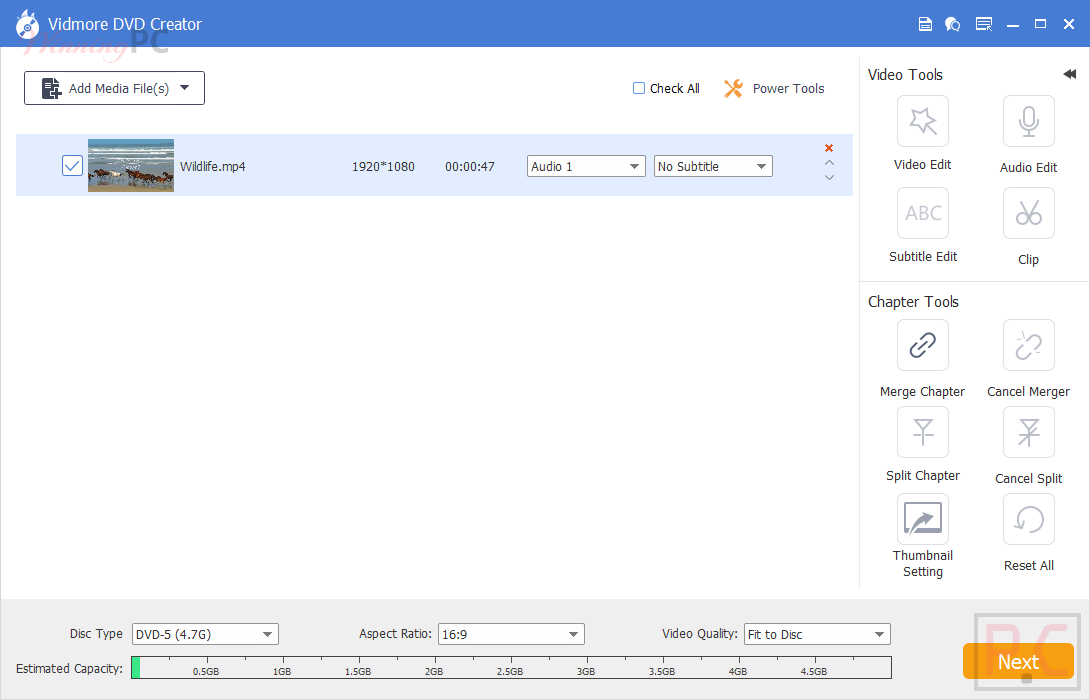
Editing function

Main Features
- Create DVD & Blu-ray with Any Video
- Edit DVD Videos with Built-in Video Editor
- Personalize Your DVD with Free Menu Templates
- Create Chapters
- High-Quality Video Output
- Add Subtitle and Audio Track
- PAL/NTSC TV Standards Supported
Technical Details
| Language Support | English, Français, Italian, Spanish, Swedish, German, Japanese, Chinese, and more… |
| Money Back Guarantee | 30-Days |
| Operating System | Windows |
| Shipping | Instant Delivery by Email |
| Subscription | 1-Month, 1-Year, Lifetime |
| Support Services | Email, Tickets |








Had problems with this before when it was a freebie. Making a blu-ray it estimates size as around 20gb when using 25gb discs. When it has finished converting it ends up around 5-6gb
The giveaway promotion is over!
This site uses User Verification plugin to reduce spam. See how your comment data is processed.