Gadwin PrintScreen Professional combines the power of a first-class screen capture application with an advanced image editing and annotation utility – wrapped into one easy-to-use tool. It comes stocked with customizable arrows, blur, colorful speech bubbles, and more to mark up your screen captures.
Gadwin PrintScreen Professional Free Key
- Product name: Gadwin PrintScreen 4.8 Pro
- Website: https://www.gadwin.com/
- License type: lifetime
- Platform: Windows
- Giveaway link: n/a
- Download: PrintScreen_Pro_4.8.zip (updated: Feb 12, 2020)
How to get the license key?
Download and install Gadwin PrintScreen on your computer.
Open and register it by the following license key.
Gadwin PrintScreen Professional screenshot:
Main Features
- Set up profiles to automatically remember capture settings, add effects, or send to a specific destination after capture
- Six different image formats to choose from
- Extremely easy-to-use
Technical Details
| Language Support | English, Français, Italian, Spanish, Swedish, and more… |
| Money Back Guarantee | 30-Days |
| Operating System | Windows |
| Shipping | Instantly receive the latest Full Version download link and license code |
| Subscription | Lifetime |
| Support Services | Tickets |


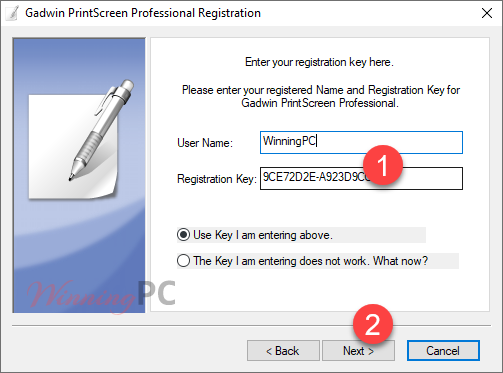







This site uses User Verification plugin to reduce spam. See how your comment data is processed.