Do you get tired of working on iTunes to transfer data between iPhone, iPad, or iPod devices and personal computers? Leawo iTransfer will help you resolve these requests efficiently. Leawo iTransfer is designed to transfer apps, music, movies, and other files between iOS, iTunes, and PC devices. This software supports both Windows and Mac operating systems. Get a free license with WinningPC now 😀
Leawo iTransfer Discount Coupon Codes
Get 30% discount code for Leawo iTransfer (Windows and Mac users) here:




Leawo iTransfer Free License Key Download
- Product name: Leawo iTransfer
- Website: https://www.leawo.com
- License type: 1-year
- Platform: Windows, macOS
- Giveaway link: Leawo iTransfer Giveaway
- Download: itransfer_setup.exe
How to get the license key?
Enter your information on the Leawo promo page to get a free license via email.

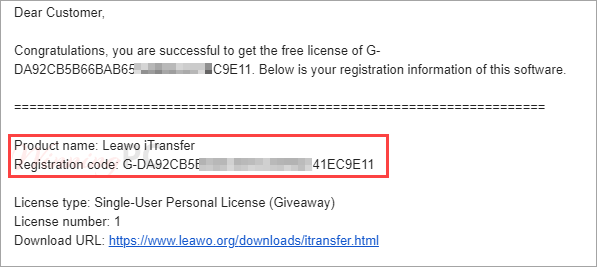
Install/ open Leawo iTransfer and register it to the full version for free:
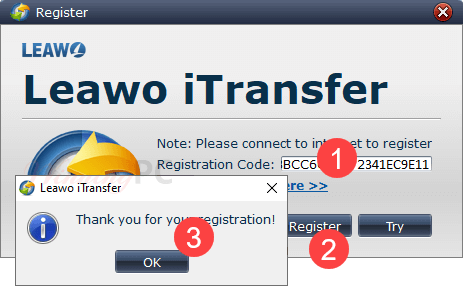
iTransfer screenshot:

Transfer screenshot:

Main Features
- Transfer files between iOS devices, iTunes, and computer: Leawo iTransfer allows you to transfer various files, such as music, videos, photos, contacts, and messages, between iOS devices, iTunes, and the computer.
- Manage and backup iOS data: The software lets you manage your iOS data, including adding, deleting, and editing files. It also allows you to create backups of your iOS device to your computer to protect your important data.
- Convert media files: It can convert media files to iOS-supported formats, allowing you to play them on your iOS devices.
- Create ringtones: This software can also create custom ringtones from your favorite music and save them directly to your iOS device.
- Preview and edit files: iTransfer from Leawo provides a preview window to allow you to preview and select specific files to transfer. You can also edit file information, such as album, artist, and genre, to make it easier to manage and find your files.
- User-friendly interface: Its features a clean and intuitive interface, making it easy to use even for beginners.
- High-speed transfer: The software utilizes advanced technology to ensure fast and efficient transfer speeds.
- Compatible with various iOS devices: Leawo iTransfer is compatible with a wide range of iOS devices, including iPhones, iPads, and iPods.
Technical Details
| Language Support | English, Français, Italian, Spanish, Swedish, and more… |
| Money Back Guarantee | 30-Day |
| Operating System | Mac OS, Windows |
| Shipping | Instant Delivery by Email |
| Subscription | 1-Year, Lifetime |
| Support Services | Tickets |








Is iTunes required for this app…? I want to get away from iTunes and even the new version (3 apps) from The Microsoft Store is crappy and huge
I took a chance and installed the app. Does not see my iPhone, keeps showing ‘It is now safe to connect your device’ and there is no Photos section.
Thanks for your giveaway.
This site uses User Verification plugin to reduce spam. See how your comment data is processed.