MSTech Office Home is an alternative to MS Office, with all tools you need to compose your documents, create your tables, charts, graphs and calculations, and read your PDF files. This software includes MSTech Words, MSTech Spreadsheet and MSTech PDF Reader.
MSTech Office Home Free License Key
- Product name: MSTech Office Home 1.3.0.9
- Website: https://mstech-co.com/
- License type: lifetime
- Platform: Windows
- Giveaway link: n/a
- Download:
Installer + license –> MSTech_Office_Home_1.3.0.9.zip (updated: Dec 06, 2020)
Installer + license –> MSTech_Office_Home_1.0.zip (updated: May 14, 2020)
How to get the license key?
Download the above zip file, install MSTech Office Home on your computer then activate it by the following license code. (You need to enter your name, email, license code then activate the online method)
Enjoy it for free:
Word screenshot

PDF screenshot:

Excel screenshot

MSTech Office Home Features
- Font and Paragraph Styles
- Tables, Pictures, Bookmark, Hyperlink
- Header & Footer
- Page Numbers & Table of Contents
- Page Layouts (Column, Break, Size, Orientation, etc.)
- Cell Format & Styles
- Formulas and Calculations
- Images, Insert & Modify Charts
- Review & Comments
- Sheet & Workbook Protection
- Support Password Protected PDFs
- Ability to Search in PDFs
Technical Details
| Language Support | English, Français, Italian, Spanish, Swedish, and more… |
| Money Back Guarantee | 30-Days |
| Operating System | Windows |
| Shipping | Instant Delivery by Email |
| Subscription | 1-Month, 1-Year, 6-Months, Lifetime |
| Support Services | Tickets |


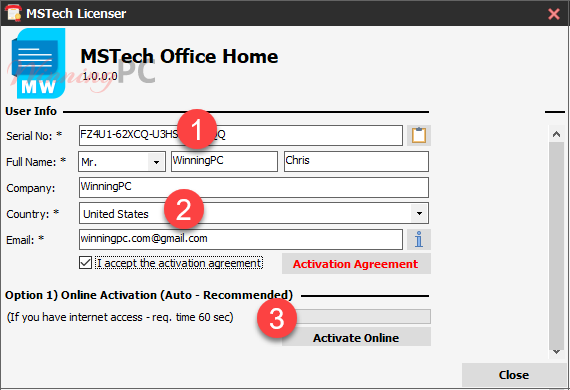







tutto ok però non ho capito come impostare linguaggio italiano: se qualcuno volesse aiutarmi, grazie
It was possible to activate but only after install and restart Windows 10…
Thanks for your info.
Does anyone know how to turn it into Protuguas-Br? Thankful.
This software doesn’t have Protuguas-Br language.
I couldn’t activate also… but if you choose Options on setup you choose path
and more…
The website sometimes down (can not access it) but I can activate it without any trouble. I don’t know the reason, may your computer had a problem…
Refuses to activate online, and installation does not let you choose path, components or anything. The website doesn’t work, sign of a quality company, NOT. The whole thing feels badly implemented and trashy. Don’t bother.
This site uses User Verification plugin to reduce spam. See how your comment data is processed.