PCWinSoft Animated Banner Maker animates symbols like images, text, and polygons in a similar fashion to how Flash used to work with frame-by-frame layer-by-layer vectorial animation rendered directly to Animated GIF. It will create Animated GIF banners with keyframe animation using images, text, and polygons.
Animated Banner Maker Free Key
- Product name: Animated Banner Maker 3.3.9.8
- Website: http://www.pcwinsoft.com/
- License type: lifetime
- Platform: Windows
- Giveaway link: n/a
- License code – last updated: Apr 11, 2021
Click here...
- Full version –> AnimatedBannerMaker_3.3.9.8.exe (updated: Apr 11, 2021)
- Full version –> AnimatedBannerMaker_3.3.8.70.exe (updated: Oct 08, 2020)
How to get the license key?
Download the full version of Animated Banner Maker by the above download link.
Install this software on your computer:
Enjoy it for free without registration code (this is a pre-registered installer):
PCWinSoft Animated Banner Maker screenshot:

PCWinSoft Animated Banner Maker Transparency:

Technical Details
| Language Support | English, Français, Italian, Spanish, Swedish, and more… |
| Money Back Guarantee | 15-Days |
| Operating System | Windows |
| Shipping | Instant Delivery by Email |
| Subscription | 1-Year, Lifetime |
| Support Services | Live Chat, Tickets |


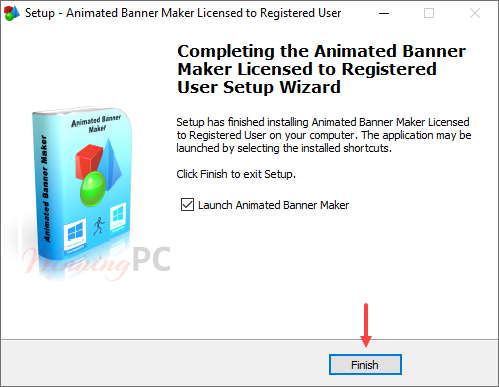
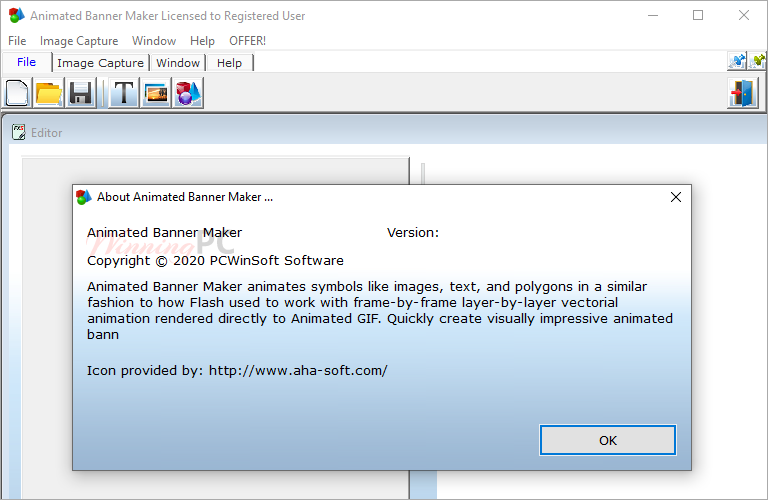






File won’t connect on install and aborts.
This site uses User Verification plugin to reduce spam. See how your comment data is processed.