Do you want to turn your images into sketches or drawings? Let’s use SoftOrbits Sketch Drawer Pro right now. SoftOrbits Sketch Drawer is a photo editing software that enables you to create beautiful pencil drawings based on digital photos. Besides, it can turn your digital photos into works of art. This tool provides three different conversion styles, including Realistic, Detailed Sketch, and Classic to help you easily generate color sketches or black and white sketches.
SoftOrbits Sketch Drawer Pro Discount Code

SoftOrbits Sketch Drawer Pro Free License Key
- Product name: SoftOrbits Sketch Drawer v10.2
- Website: https://www.softorbits.com/
- License type: lifetime
- Platform: Windows
- Download: SketchDrawer.exe
- Giveaway link: link-1 link-2
- License code – last updated: Apr 24, 2024
Click here...
- License code #1: SKT10-PRO-FXSGH-KVEUK-ZMKEN
- License code #2: SKT10-PRO-THHXL-RUKAM-XNTHL
- License code #3: SKT10-WQHYE-QZVEK-PQEJG
How to get the license key?
To get the SoftOrbits Sketch Drawer Pro license key, visit the above giveaway page (Or copy the license codes in the giveaway section) and enter your email address:

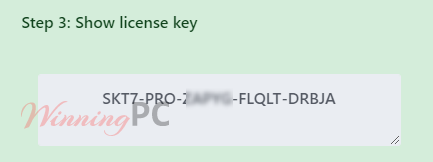
Install the software on your PC. Register with your license key and get it!
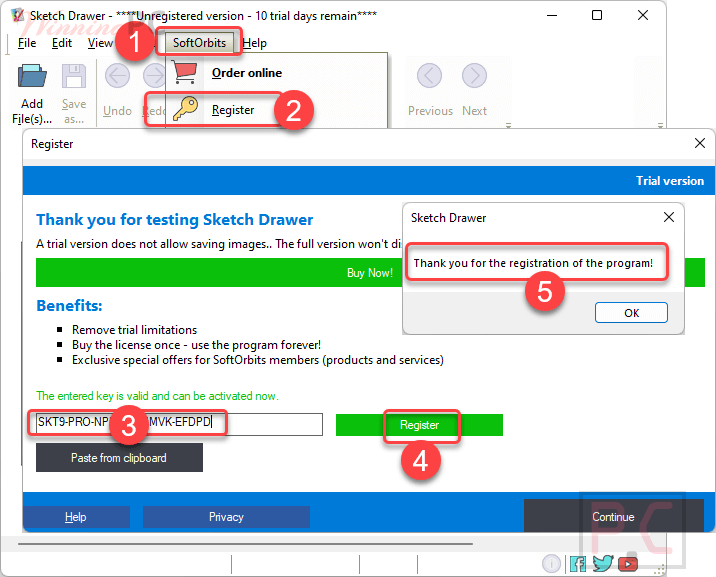
Sketch Drawer Pro Screenshot
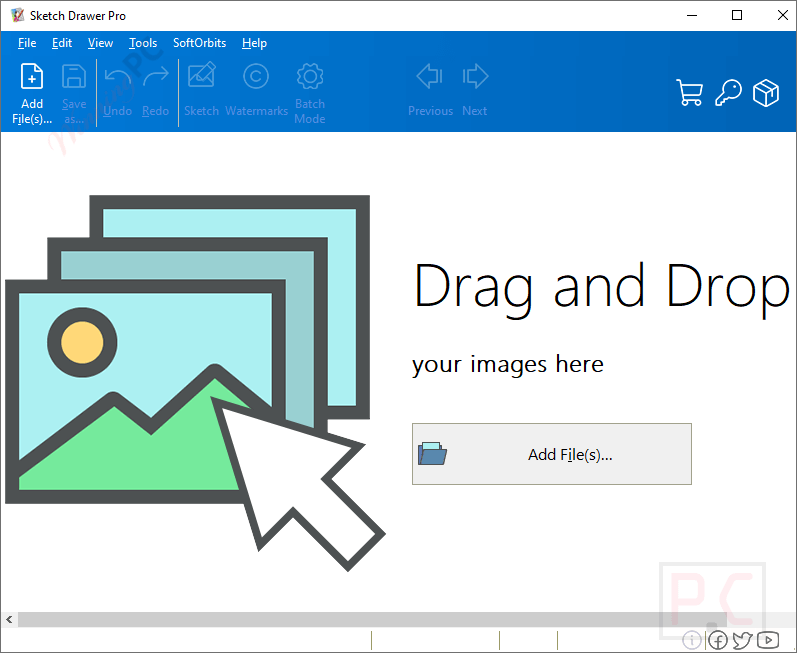
Sketch Styles
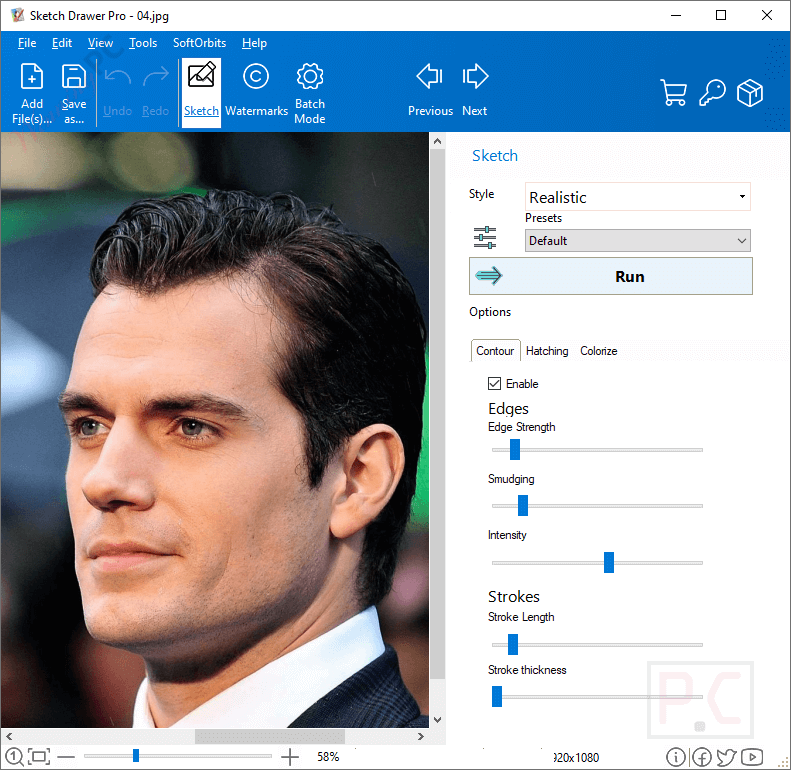
Image Correction
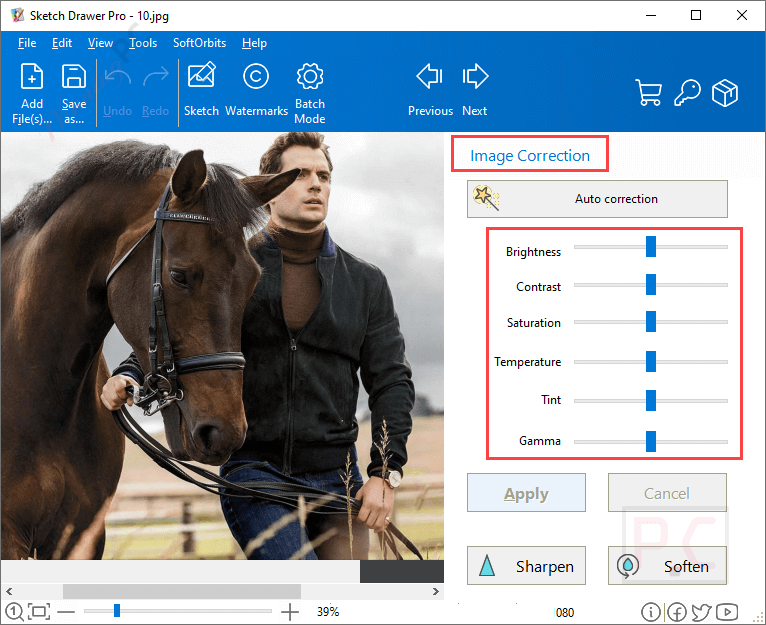
Rotate
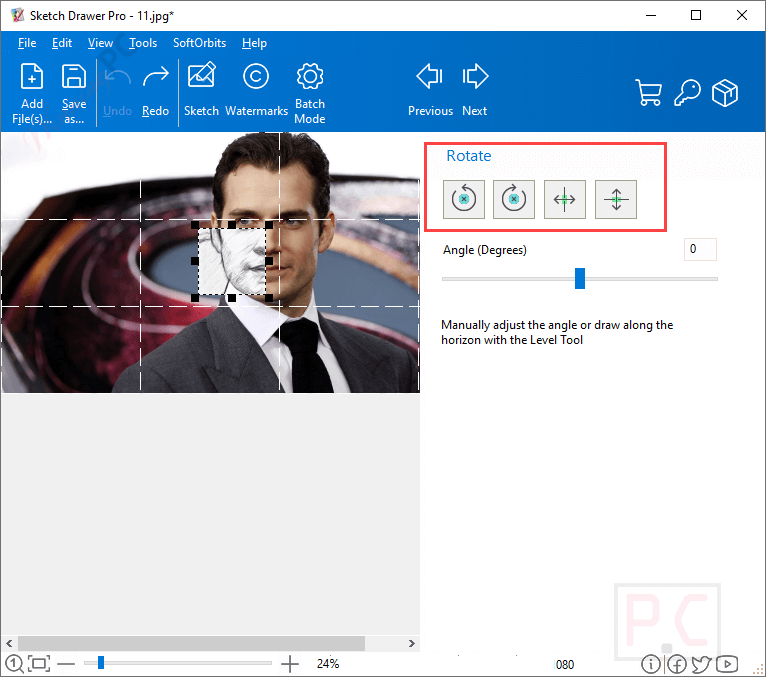
Crop
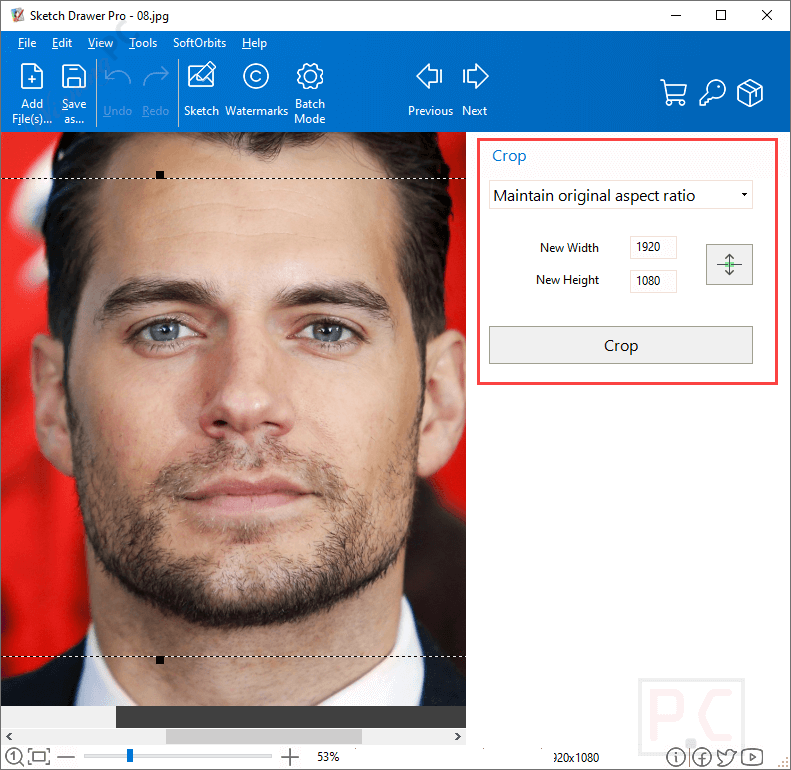
Batch Mode
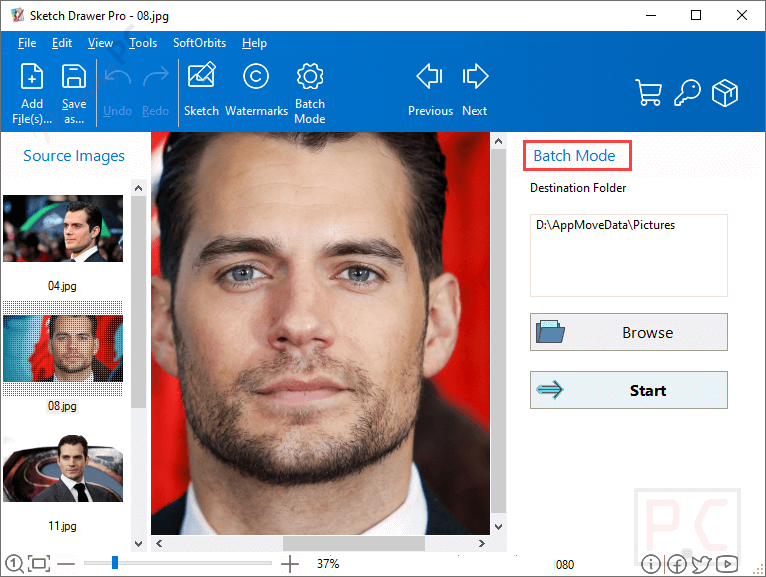
Watermarks
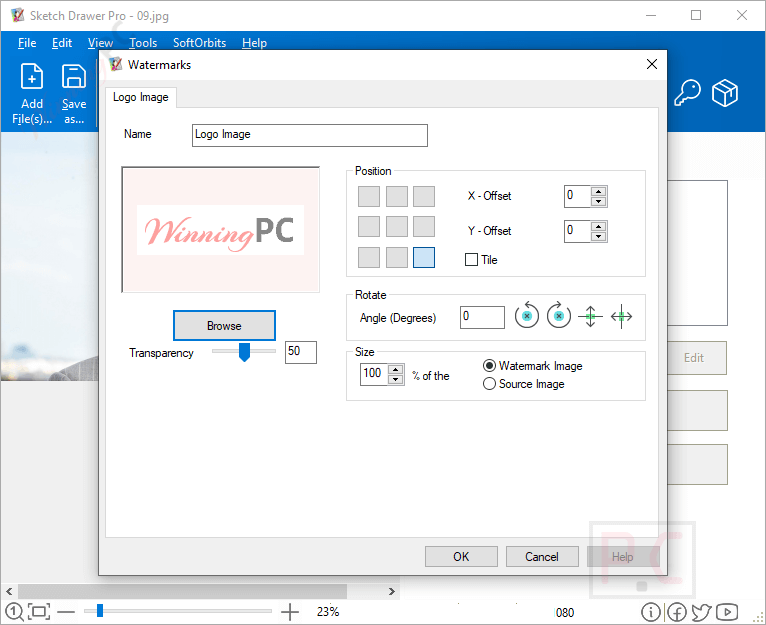
Sketch Drawer Pro Features
- This tool allows you to turn your picture into beautiful pencil drawings.
- It is easy to use presets for different sketch types.
- There are three different conversion styles, including Realistic, Detailed Sketch, and Classic
- This picture-to-drawing converter tool helps you make amazing art out of your photographs.
- You can use the Pen or Felt-tip preset to create the stencil if you want to create a stencil from your photo
- You can use it to convert photos to a line drawing app by outlining the image.
- It has different types of drawing styles, including pencil sketches, color sketches, outline drawings, and more.
- The batch mode allows getting similar sketches from your photos
Technical Details
| Language Support | English, Français, Italian, Portuguese, Russian, Spanish, Swedish, and more… |
| Money Back Guarantee | 30-Day |
| Operating System | Windows |
| Shipping | Instant Delivery by Email |
| Subscription | Lifetime |
| Support Services | Email, Tickets |








Worked and registered succussfully ver.8.1.
Thank you WinningPC. Keep up the good work.
100% Garbage.
This site uses User Verification plugin to reduce spam. See how your comment data is processed.