Tint Guide Picture Cutout Guide is a photo editing software that helps you make picture collages, creates a transparent background, separates solid objects from the background, and transfers them to another photo. This software contains animated demo samples: the program features; an indication of the object boundary; simple background erase; the background effects; complex background erase; photomontage; rotation; jagged object edge; legend.
Tint Picture Cutout Guide Coupon Code


Tint Guide Picture Cutout Guide Free Key
- Product name: Picture Cutout Guide 3.2.12
- Website: http://tintguide.com/
- License type: lifetime
- Platform: Windows
- License code – last updated: Jan 24, 2024
Click here...
- License #1: PM7LC-GR6YZ-MUSSU Installer
How to get the license key?
Download the zip file above that included the giveaway installer and license key for Picture Cutout Guide.
Install and open the program, after that register it by license key in the text file:

Got it!

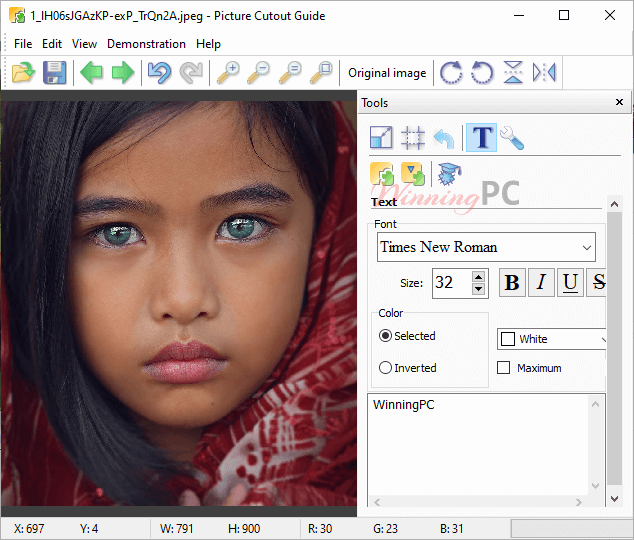
Main Features
- Separation of an object from its background and storage for later making a picture collage,
- Pastes a separated image into another photo,
- Makes a collage of pictures, fulfills export and import of the objects,
- Replaces one area of the photo with a “patch” from another area of the photo,
- Text,
- Resize,
- Crop,
- Rotation.
Technical Details
| Language Support | English, Français, Italian, Spanish, Swedish, and more… |
| Money Back Guarantee | 30-Day |
| Operating System | Windows |
| Shipping | Instant Delivery by Email |
| Subscription | Lifetime |
| Support Services | Tickets |








When I try to register, software will not accept key above. Uninstalled!
The giveaway may have ended.
You can get FRANZIS CutOut for free here: https://winningpc.com/franzis-cutout-free-license-key-full-download/
This site uses User Verification plugin to reduce spam. See how your comment data is processed.