Zortam Mp3 Media Studio is an all-in-one Mp3 application suite. It has several modules such as Zortam Mp3 Auto Tagger, Mp3 Organizer, ID3 Tag Editor, Mp3 Player, Mp3 Volume Normalizer, BPM (Beats Per Minute) Analyzer, CD Ripper, YouTube To Mp3 Converter, Mp3 to Wav converter.
Zortam Mp3 Media Studio Discount Codes

Zortam Mp3 Media Studio PRO Free Key
- Product name: Zortam Mp3 Media Studio PRO 31.10
- Website: https://www.zortam.com
- License type: lifetime
- Platform: Windows
- Giveaway page: n/a
- License code – last updated: Sep 25, 2023
Click here...
- Registration name & License Key Download:
setup_winningpc.zip
You should download and activate it as soon as possible!
- Registration name & License Key Download:
How to get the license key?
Giveaway: Pre-register installer
The download link for Zortam Mp3 Media Studio PRO is given to you above. The download is an exclusive Giveaway installer with registration built-in. Download and install Zortam, after installation, run the program and it should automatically be registered; you can confirm by going to HELP -> ABOUT from within the program.
Giveaway: Installer and license key
Download and install Zortam Mp3 Media Studio, open it and choose “Enter License Key” => enter the license information then press “OK”
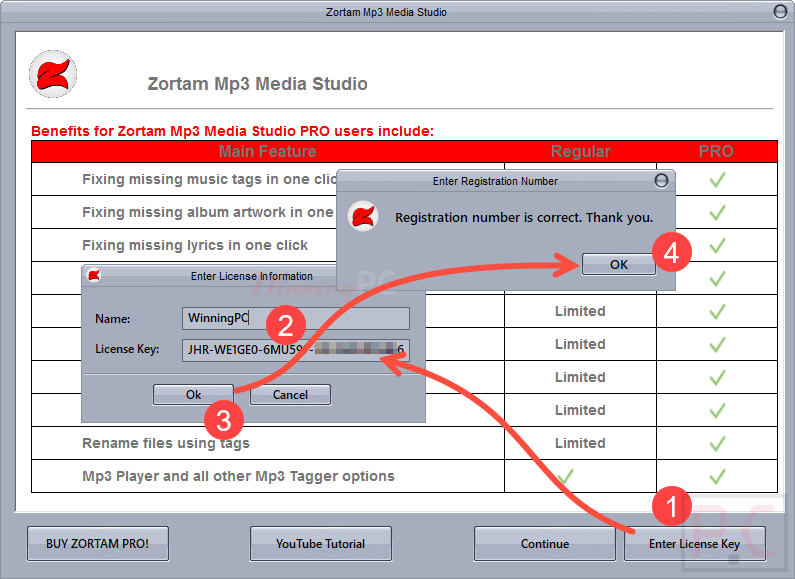
Check again your license info via the “About” windows:

Zortam Mp3 Media Studio PRO screenshot:

Find and save lyrics:

Main Features
- Mp3 Auto Tagger
- Mp3 Volume Normalizer
- Add album art and lyrics
- Advanced mp3 tag editor
- Auto tag Mp3 files and clean up mp3 tags automatically
- Write ID3 tags from filenames using custom and predefined formats
- Tag and rename mp3 files automatically
- Delete mp3 tags
- Import iTunes Library
- YouTube To Mp3 Downloader (Converter)
- Organize a massive music library with ease
- BPM Analyzer
- Search for duplicate Mp3 files using Mp3 tags or file information
- CD to MP3 Converter automatically add cover art, lyrics and other ID3 tags to mp3 file
- Export whole or part of Mp3 library (.zor) to CSV, Excel, HTML
Technical Details
| Language Support | English, Français, Italian, Spanish, Swedish, German, Japanese, Chinese, and more… |
| Money Back Guarantee | 30-Day |
| Operating System | Windows |
| Shipping | Instant Delivery by Email |
| Subscription | Lifetime |
| Support Services | Tickets |








I’ve never been able to run the 64bit version of ZMMS Zortam MP3 Media Studio anyway, getting an eerror: [ the procedure entry point ntquerywnfstatedata could not be located in the dynamic link library ntdll.dll ] – and finding that to be unresolvable.
The 32bit ZMMS Zortam MP3 Media Studio works fine, and I ‘manage’ one artist, sometimes one album at a time – even The Beatles are ‘only’ ~12,000 files ( ! ), and I’d mentally not want to ‘manage’ all of that in one fell swoop anyway, so I don’t ‘need’ whatever larger management the 64bit version might offer.
To start working on a fresh batch of MP3 files, just click
– [ New Zortam MP3 Library],
– then [ OK ],
– then [ Cancel ], to clear the screen,
– then browse to load the next group of MP3s to work on ( though FLAC and other media files will also load )
– repeat the New-OK-Cancel trick to clear each ‘batch’ and start the next batch you want to edit into a fresh screen – otherwise, there’s no way of knowing if comparisons and deletions affect files that are no longer on screen from the previous batch editing or not, this [ New-OK-Cancel ] trick keeps things clean by then only working on the next files intentionally selected.
I like the ability to auto-tag and get lyrics ( and cover art ), the ability to rename both the Files and the Titles to match each other, so they appear the same in Microsoft Windows File Explorer and on MP3 players, and the ability to delete tags that I don’t want or that are filled with inaccurate data.
I trust ZMMS Zortam MP3 Media Studio to find and remove duplicates – that’s rare hard-earned trust.
– – – – –
Awkwards:
It does not automatically show that it has already volume-leveled songs the next time it loads songs, so I click to level, and only then does it show that I already did that.
Some presentation boxes cannot be resized, such as the lyrics display.
The player, and the presentation of song lists, are separate tasks, and can feel confusing, but once used to it, I can load one album into the player, start playing, then clear the presentation list, and then load and edit another album while continuing to listen to the previous album – weird, confusing, but actually quite nice.
Note, the free version works for most features, and the licensed version reverts to the free version when the license expires, so you can still use most of ZMMS Zortam MP3 Media Studio free forever.
– – – – –
Speaking of free, I first use free Media Human Audio Converter to make everything MP3, and I then use free MusicBrainz Picard to accurately identify songs and save them with the name pattern I prefer
– Filename = [ Artist ][ Date ][ Track# ][ Song-Title ]
… which I then have ZMMS Zortam MP3 Media Studio copy to the Song-Title:
– Song-Title = [ Artist ][ Date ][ Track# ][ Song-Title ]
… so that they appear the same in Windows and on MP3 players.
I occasionally use free Advanced Renamer to clean up filenames, especially when double spaces appear in filenames.
Occasionally I use free TagScanner v6.1.1 to dig for tenacious tags and clear or reset them, though MusicBrainz Picard is good at allowing me to delete often otherwise hidden inappropriate tags, too.
And of course, I use included Microsoft Windows File Explorer to move and rename directories to my liking and according to my own organizational preferences.
Included Microsoft Windows Media Player seems to complement ZMMS Zortam MP3 Media Studio, and I do not find them competing when toggling back and forth between them.
– – – – –
Aside, I’ve yet to find a perfect MP3 player, especially for my Android smartphone, and I am now exploring VLC and Musicolet, and occasionally YTMusic, but they all fail to pass THE CASSETTE TEST – picking up where I left off when popping the cassette back in the next time, heck even CDs and CD players can’t pass the cassette test, and vinyl records and record players can’t either – does anyone know of a music player that passes the cassette test, picking up where we left off, even after rebooting our phone or leaving it off while recharging overnight?
– – – – –
In other words, music management is varied and personal, we each have our preferences, and I’ve found that no one tool does everything, and that’s OK, I have no problem with a full toolbox.
ZMMS Zortam MP3 Media Studio is updated frequently, and the author Zoran Gvozdenović loves feedback, so send your thanks to [ zoran @ zortam. com ]
Thanks for letting us explore this and share.
.
Have you tried this tutorial https://thegeekpage.com/the-procedure-entry-point-could-not-be-located-the-dynamic-link-library-fix/
or reinstall your Windows?
License Code is for only 32-bit Version and not for 64-bit…
I had used your installer first. It installs the 32-bit version.
Thanks, but the key does not work on the 64-bit version.
You have to download the installer from us, please check again.
where’s your download link… the give away link says n/a
sorry… the only link i saw was the website… didn’t the license code last updated… got it now
What did you download to your PC? The downloaded file includes the giveaway installer and license code.
Is this only available in 32-bit or is there a 64-bit version, please?
Hi,
It supports both 32 and 64 bit.
This site uses User Verification plugin to reduce spam. See how your comment data is processed.